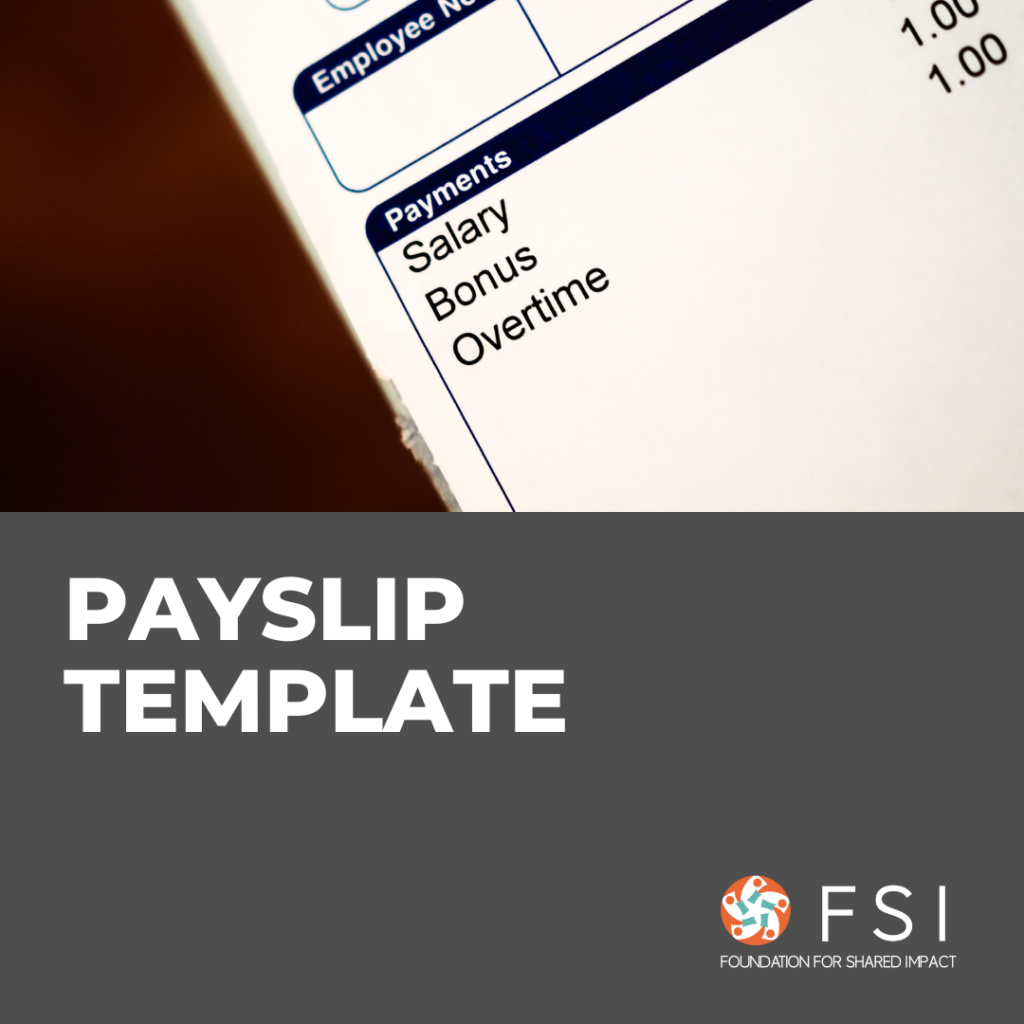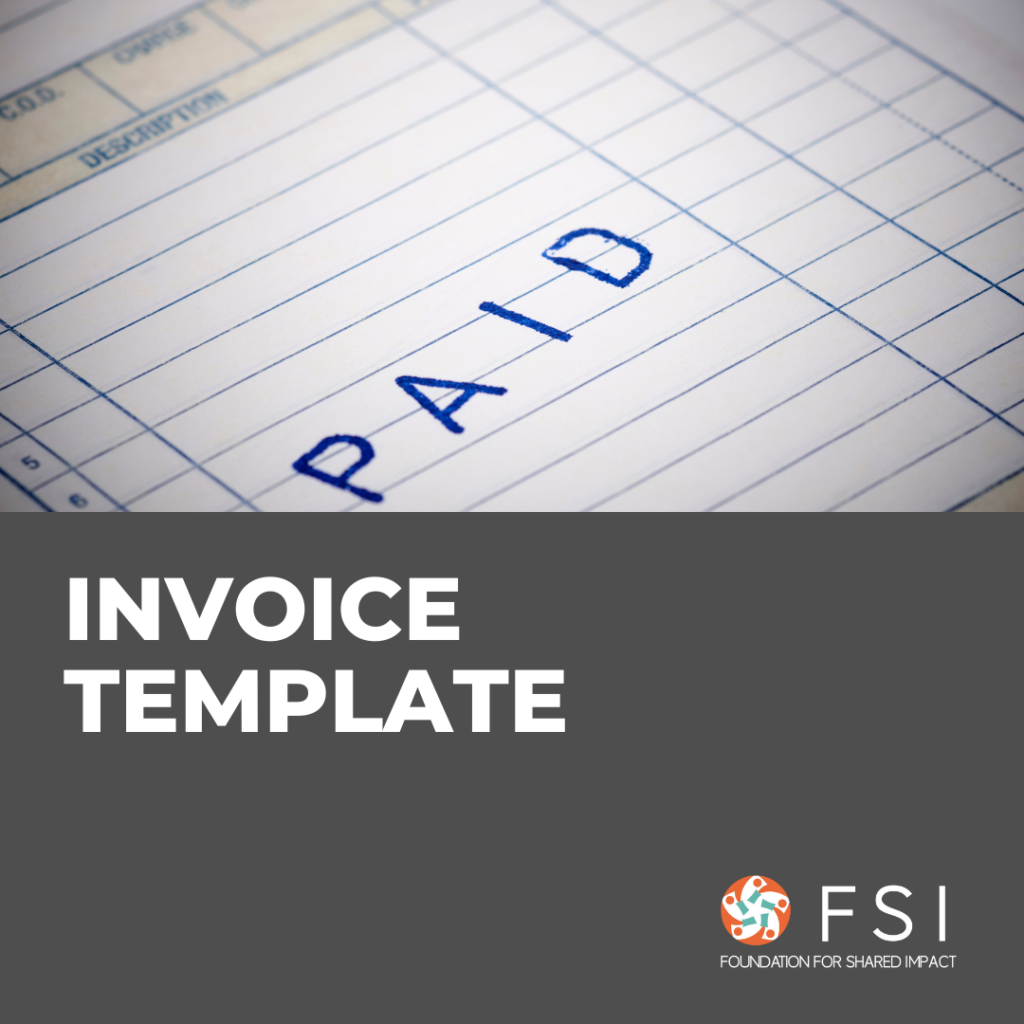How do I get listed on Google?
Google allows you to create a Google Business Profile to promote your business on Google Search and Google Maps. It is free to create a profile, so we highly recommend you to set one up. With your Google Business Profile, you can:
- Allow customers to easily access your contact information, website, address, etc.
- Reach out to the broader audience and interact with your customers, receiving feedback from customers via reviews and ratings
- Share your product listings, menu, or other photos along with your profile to the audience
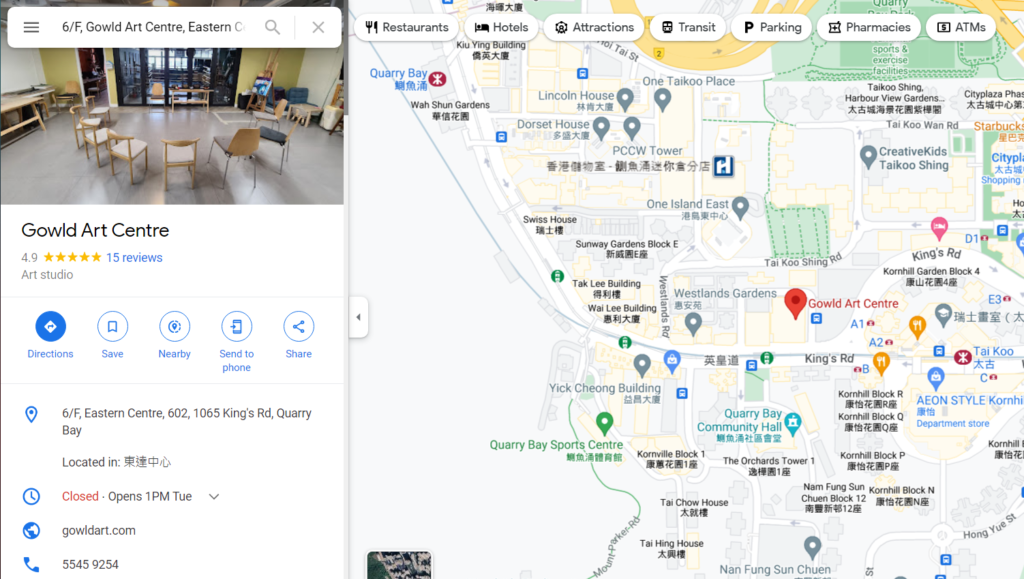
Creating a Google Business Profile
- Visit google.com/business to start setting up your business profile.
- Log into Google Business using your existing Google account – if you don’t have one already, create one!
- Enter your business name, with which the customers would be able to search your business.
- Enter more details about your business, such as your address, business category, contact information, etc.
Additional Information
- How to claim your business (through Google Maps)
- Step by Step Tutorial to set up your Google Business Profile