Google Ads is an incredible channel to advertise your business, campaign, website, etc. For more details about Google Ads, please refer to Guide to Google Ads. This guide focuses on how to receive google Ads Grants of up to $10,000 per month in ad spend as an NPO.How to Receive Google Ads Grants as an NPO
Google offers a hugely generous grant (up to $10k per month in ad spend), and if the ads are set up correctly, they deliver highly engaged and valuable traffic. Yet many charities and nonprofit organisations either don’t take advantage of it or have an account that was set up years back and neglected ever since.
To be eligible for Google Ads Grants
https://www.techdonation.org.hk/
- Access the link above and register your organisation as a Non-profit organisation.
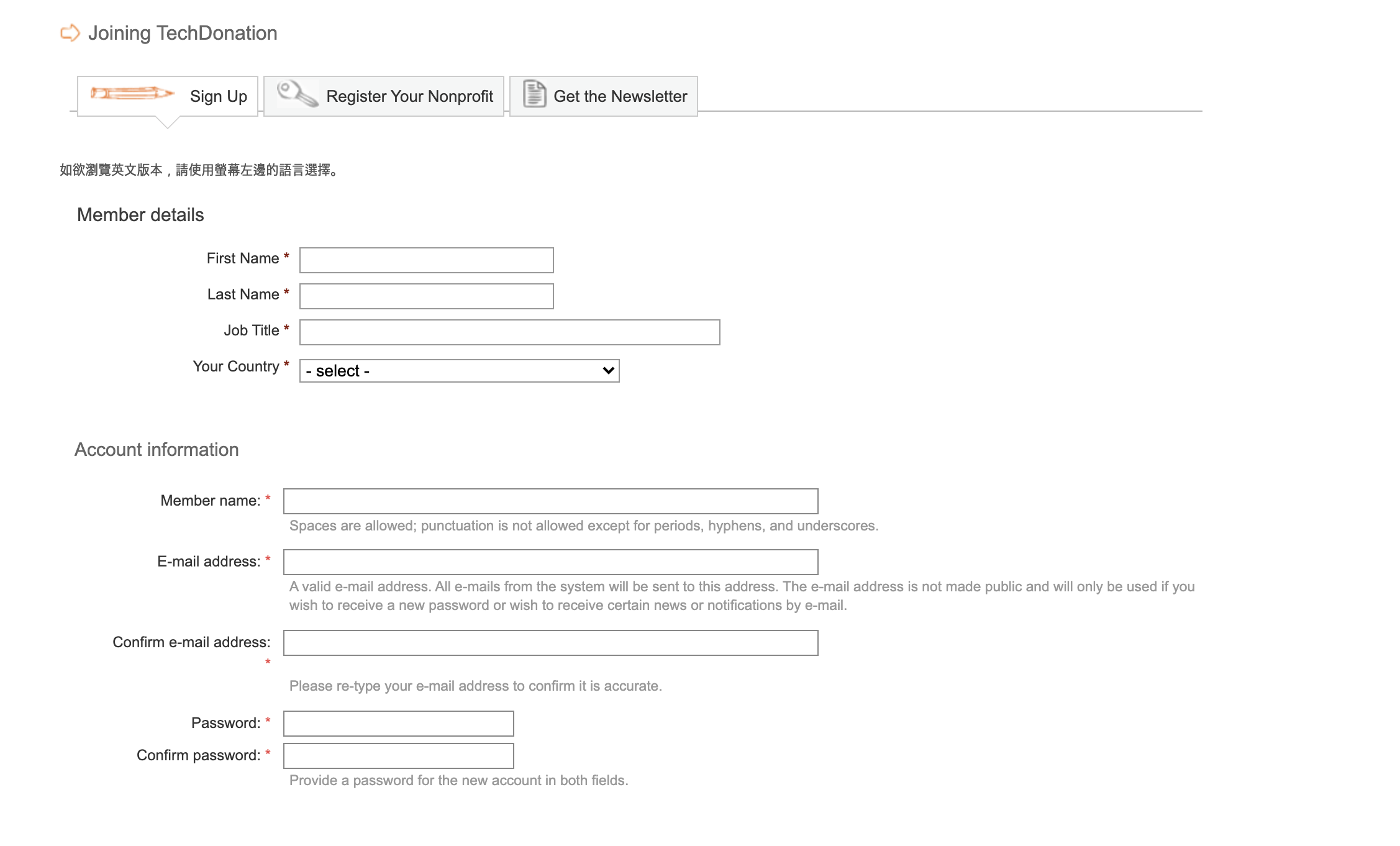
- Make sure your website meets the below requirements:
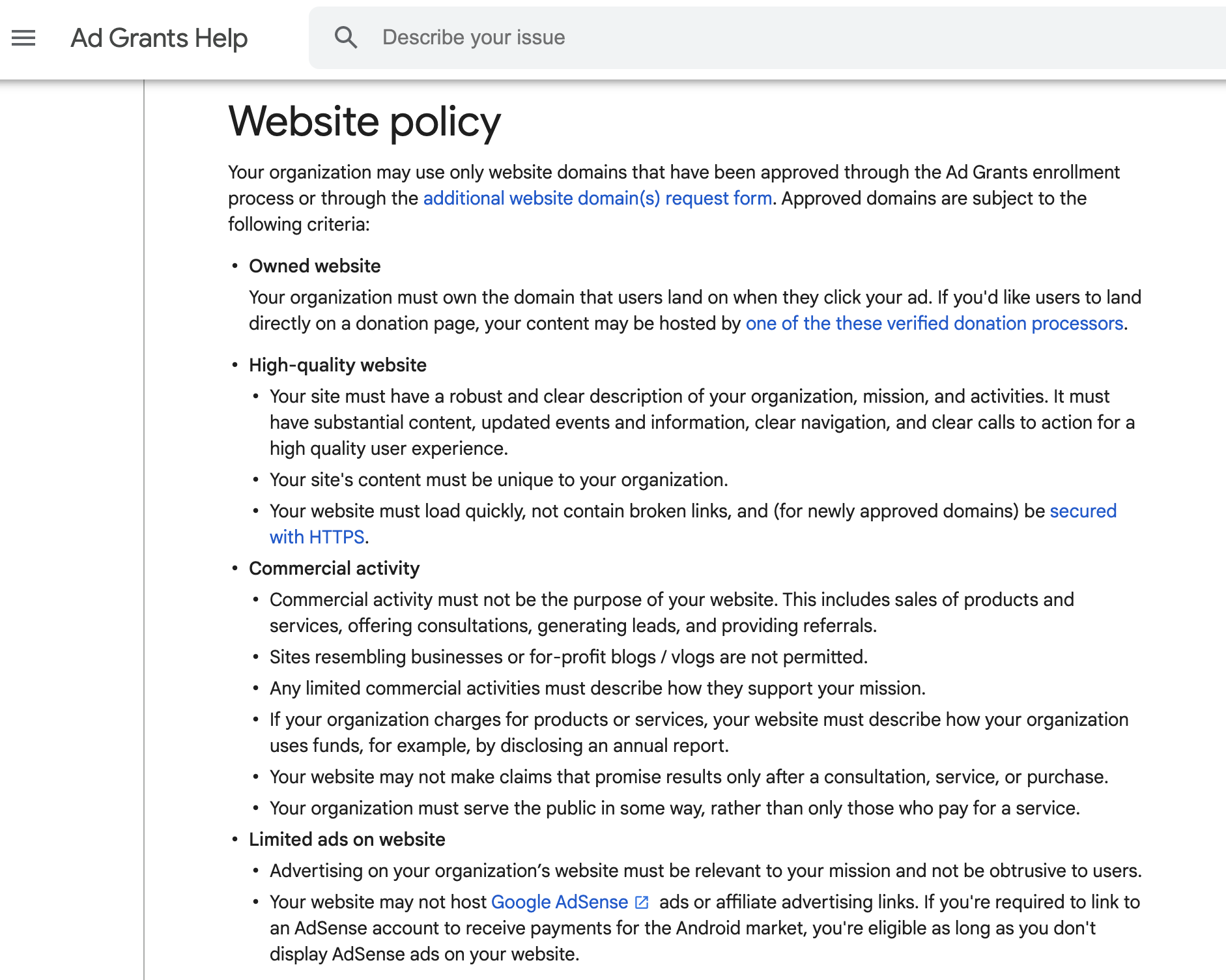
What Google Ads Grants require is a block of time for you to:
- Learn how they work
- Set up some basic campaigns (e.g., Brand campaign to promote your website)
Once that’s done, the account will only require small amounts of care and feeding, approximately two hours a month.
What do I need to do in order to use Google Ads Grants?
If you’re not yet using Google Ads Grants, you’ll need to:
- Set up a new Google Ads account
- Create some campaigns
- Connect it to your Google Analytics and import conversions
- Sign up for the Google Non-Profits programme
- Apply to activate your Ads account under the Google grant programme
Step 5 can take quite a while to happen: Google says the current waiting time is 10-15 working days, but it often takes longer. Meanwhile, you can work away on getting more ad campaigns written and published while you’re waiting for the account to be activated.
*Look out for notifications in your account for customised tips and educational webinars hosted by the Google Ad Grants team.
Additional Readings:
PS!
At FSI we’re always seeking to improve, so if you have any feedback on this guide/template, please do not hesitate to let us know.


