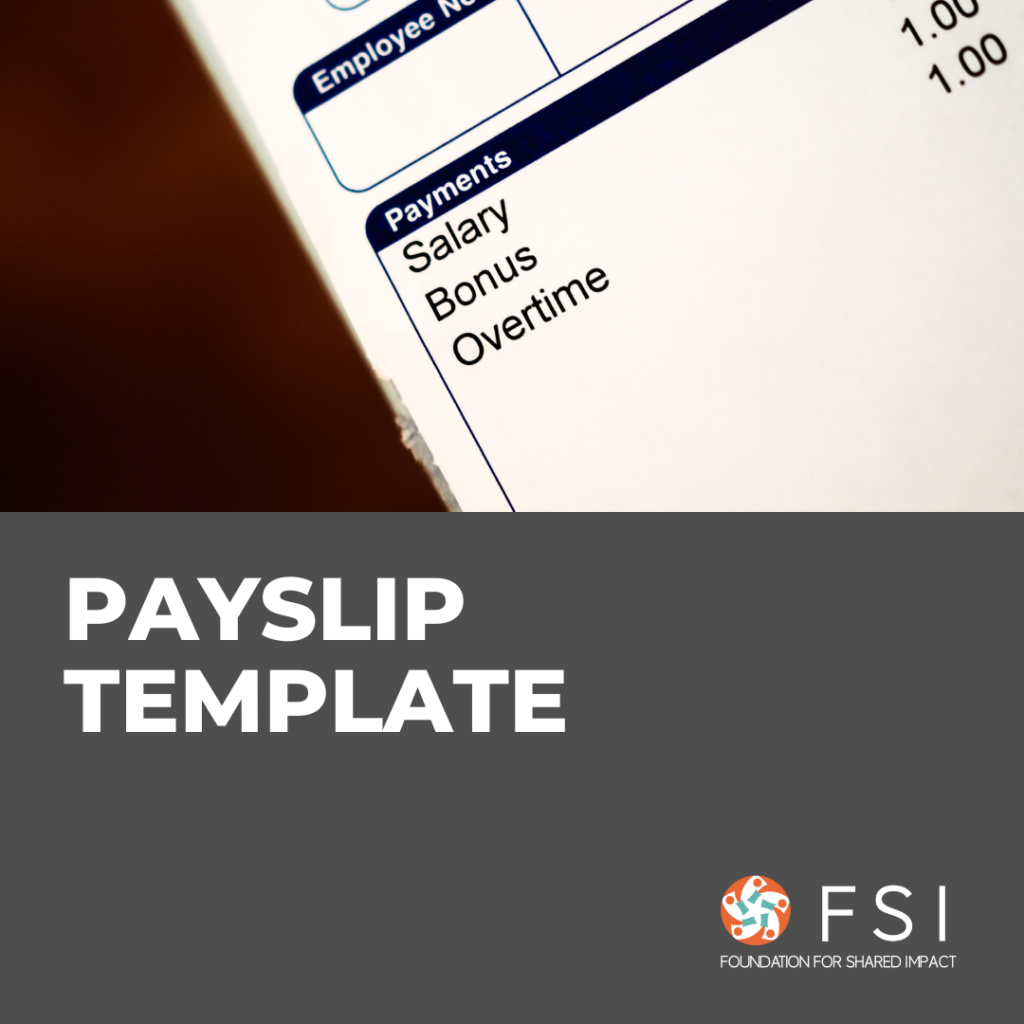Introduction
Airtable is a data management and automation tool that can help you enhance your operational efficiency on a personal and/or organizational level. Should any of the below use cases of Airtable be relevant to you, view our tutorials on the basics and applications of Airtable.
✔️ Collect, manage, and view the data of your stakeholders, event, and programs etc. for more efficient stakeholder communication, event management, and impact reporting
✔️ Consolidate and connect the data and information related to your stakeholders and programs in one place
✔️ Segment your stakeholders
✔️ Create survey forms to enhance your impact assessment or reimbursement forms for your employees
✔️ Accumulate data and build visual dashboards for impact reporting
✔️ Share project updates with your team or external parties
✔️ Automate email correspondences and event reminders etc. for your stakeholders and project updates for your team
✔️ Manage your editorial or marketing calendar
✔️ Integrate external software with Airtable to serve a variety of purposes.
Please note that the video recordings are retrieved from FSI Academy’s Capacity Building for the Social Impact Space webinar held on 4 May 2023.